Access Control is Key to Your Business’ Security

Access control is an extremely useful way to manage a secure computing infrastructure, and one of the best ways your organization can protect important data. However, with innovations in the way that access control is implemented, it’s time to consider what you can do to secure your business’ future in more ways than one. Let’s discuss some best practices regarding access control, as well as some technologies that you can implement to further cement your business’ security.
Ultimately, you should strive toward keeping employees out of information that they have no business having access to in the first place. For example, your human resources department might need access to sensitive information, such as Social Security numbers and dates of birth. Your accounting or finance department might have access to banking information for the purpose of direct deposit, or your business’ own credit card numbers to perform transactions. These employees might need access to this information in order to do their jobs, but the same can’t be said for other employees in your organization.
The ideal solution is to implement access on an individual basis or based on their roles within your organization. Your employees will only have access to information that is required for them to do their jobs, and nothing more. This keeps the risk factor associated with user access mitigated at all times so that you can focus on getting your job done.
Other ways you can provide secure access for your business’ assets is by implementing other barriers for access, such as two-factor authentication, biometric scanning, and physical security measures. Depending on your business’ specific industry, you’ll want a combination of these additional features to maximize your organization’s network security.
Two-Factor Authentication
At the very least, you should consider two-factor authentication, as it helps by adding an additional layer of security. Basically, you have to authenticate yourself further by providing a code that is sent to either a device or an email address that’s associated with your account. These solutions are implemented with the purpose of making things more difficult for would-be hackers, as they are unlikely to follow through with a difficult target.
Biometrics
If relying on a device doesn’t suit your needs, then perhaps you can use your physical characteristics and properties to secure your office and devices. Some systems are equipped with the ability to scan fingerprints and irises, secret agent style, with the intention of only offering those with matching results access to important information or locations. These technologies are becoming more readily available, and some are even offered on commercial products like laptops and smartphones. It’s a great way to make sure that hackers aren’t able to access devices without your specific biological traits.
Physical Security
Sometimes you will have a physical location that you want to protect as much as possible. Physical security often takes advantage of the above solutions, in addition to several others, to provide an adequate level of security for your chosen locations. Many business owners choose to secure their offices with card keys, security cameras, or electronic locks to keep outsiders from infiltrating. While these types of solutions are somewhat more in-depth and difficult to implement based on your location, they can be extraordinarily helpful for a business of any size.
Does your business need to reconsider access control for its most sensitive assets? Catalyst Technology Group can help you substantially improve your organization’s security. To learn more, reach out to us at (317) 705-0333.
3 Business Communication Standbys

Communication is one of the most important parts of running a business, and if you’re not communicating properly, it could spell trouble for your organization. Projects could be delayed and could ultimately cost your organization more money than they’re worth. Thankfully, technology makes communication better, easier, and more efficient. Here are some of the ways that the best communication technologies can improve the way your organization functions.
Voice over Internet Protocol
Telephones have been around for quite a long time, but the way that they have been used changes with each new innovation. You may remember sitting at your desk with a corded phone, without the ability to move around. Mobile phones and voice chat applications make for a much more flexible way of taking and making calls. With the right software, you can use a smartphone, desktop, or laptop to make calls with your own personal devices. Voice over Internet Protocol makes communication way easier and more affordable. It eliminates the traditional telephone lines that are difficult to scale and build around without major infrastructure changes and inflated costs. VoIP has the potential to completely replace your antiquated telephone system with a modern and more efficient one.
Instant Messaging
Situations that require an immediate response often can’t wait for an email conversation’s inherent delay. While you could just use your phone to make the call, you don’t necessarily know if the situation warrants a phone call. If you just need to know about a website or something similar, you waste no time but yours to send a simple IM. You don’t have to worry about distracting anyone from a task, as they will simply respond when it is prudent to do so. Instant messaging works on both workstations and mobile devices, so they can be exceptionally valuable for communication during collaborative projects.
Shared Cloud Applications
Cloud storage is a great way to ensure that anything related to projects and collaboration can be accessed by the team responsible for working on them. With cloud-based productivity suites, like Google Drive and Microsoft OneDrive, you can have multiple users working on the same document and spreadsheet in real time. This keeps everyone involved in a beneficial way that’s simply not allowed for under other circumstances. There won’t be any huddling around a single monitor or television screen–instead, each user will have the flexibility and connectivity to work on the projects on their own devices.
With these types of unified communications and cloud software solutions at your disposal, your employees will always be connected to what matters most–their jobs and your business. To learn more, reach out to us at (317) 705-0333.
Data Loss Can (and Will!) Affect Your Entire Business

Data loss, on any scale, is an organizational nightmare. Not only do you have to restore data, any lost productivity that comes as a result of the data loss incident makes it difficult on the budget. That’s only scratching of the surface of how serious data loss can be.
You Lose More than Just Data
Your data is crucial to your whole business, and when you have some stolen or lost, it can be a problem for multiple parts of your business. Consequences don’t end there. Some businesses, if they lose enough data, would have to close, putting people out of work, and negatively affecting a lot of people.
Considering how important data is, take a second and try to calculate what the financial impact of a major data loss incident would be to you. Between discovering the problem and the resolution there is the possibility that you face downtime and a corresponding loss of productivity, negative exposure, and much more. In fact, a majority of small and medium-sized businesses will close their doors after a major data loss event; it is that serious.
Other Concerns, Regarding Customer Confidence
When we mention negative exposure, what we mean is that once your organization has the perception that you can’t protect their personal data, the customer base simply won’t trust you with theirs. For almost any business that looks at themselves as a responsible operator, this is a death sentence.
So What Can You Do?
Before you lose data, productivity, or customers you need to make efforts to understand who is taking this data. Typically hackers, sometimes working as a part of an organized concern are behind these data breaches, and while you focus on your business, they gain access through any means they can. With this diligent hacking strategy at hand, it is important that you, and maybe more importantly, your employees know what they are up against and are sufficiently educated. If the “weak links” on your network are properly trained and willing to adhere to industry practices designed to keep these issues from becoming problems, you will be a lot less susceptible to attack than the average business is.
The IT security professionals at Catalyst Technology Group deal with these issues every day and have the perspective and knowledge to help you and your organization mitigate potential security threats. We offer comprehensive security solutions that proactively monitor and manage your network traffic. We also provide employee training resources that ensure that the people you depend on know how to approach this new digital world where threats are as numerous as the benefits. For more information about how we can help, contact us today at (317) 705-0333.
What Is the Real Value of IT for Small Business?

It’s important that your business get as much value out of your technology as possible, but this is often easier said than done. There isn’t an easy answer to how you can get the most out of your technology. Even if you implement a brand-new solution, who’s to say that you don’t actually need it or use it? Cutting costs is more important now than it has ever been, and for small businesses hoping to save on IT support, there’s no time like the present to secure your business’s future.
This all starts by making IT profitable for your organization. In other words, you don’t want to waste assets on technology solutions. Instead, you want your technology to save you money, thus making it worth investing in. To find out if your technology is a waste or a benefit to your business, try asking yourself the following questions:
- What are some of the services you have that aren’t being utilized properly? Are you wasting time and assets on software or hardware that aren’t being utilized to their full extent?
- Do you replace hardware more frequently than you need to (or not often enough)? You could be risking hardware failure or general technology deficiency by not maintaining your technology.
- How much are you spending on technology that doesn’t offer a return on investment? While it’s one thing to pay for services that make your job easier, it’s another entirely to waste them on unnecessary assets that are either a luxury or simply don’t offer enough value to justify the expenditure.
To get started, ask yourself how your business’s technology is affecting its bottom line. If you implement a new solution, what is it offering for your organization? Are the funds best being spent, or would they be better delegated elsewhere? For example, if you spend some money on automation technologies for basic tasks, you can eliminate the need for important personnel to waste time that would be better spent on more important tasks.
Another common example is the use of break-fix strategies. Businesses are throwing money away trying to keep their technology in proper working order. Break-fix model for IT support puts up the facade of value by providing support in the moment you need it most. While this does get your business back in action, you still have to pay exorbitant fees for new hardware and downtime. You’re not preventing the incident outright, which is where most of the waste comes from. Instead of wasting time, assets, and resources on downtime caused by reacting to technology troubles, try taking a preventative approach instead.
The best way to find more value in your technological investments is to work with a managed service provider like Catalyst Technology Group. Basically, you can cut out the costs of hiring multiple IT technicians by outsourcing the work to us. This eliminates the costs of managing an IT department, adding new technicians to payroll, and most important of all, the upkeep of your systems. Instead, for a single monthly payment, you can invest in an outsourced IT department that can handle any and all responsibilities of an in-house team, plus some. Here are some of the services that we can offer your organization:
- Remote monitoring and management
- Backup and disaster recovery
- Network security
- Email management
- And more!
To learn more about how IT outsourcing can help your business, reach out to Catalyst Technology Group at (317) 705-0333.
Backup and Recovery is Essential for Today’s Business

How confident are you that your business could survive a worst-case scenario? Organizations should always be ready to go in case they are struck by overwhelming odds, be it a hacking attack or a natural disaster. How would your business respond to a disaster scenario? Do you have a business continuity plan put in place so that you can guarantee your organization survives to see the light of another day?
A business continuity plan consists of much more than just data backup and disaster recovery, though. It includes having a plan to keep mission-critical staff and personnel safe in the event of a disaster, as well as ways to stay in touch with your staff and get back in business as soon as possible following the disaster. If your business fails to eliminate downtime, keep key personnel safe, and restore crucial data, any random threat to your business continuity could put your future in jeopardy.
We’re going to discuss one of the most important parts of business continuity in detail: data backup and disaster recovery. With a BDR solution, you’ll be one step closer to keeping your business running following a crippling incident.
How Much Data is Being Backed Up?
If you ever need to ask the question of how much data is being backed up by your organization, you’re likely not backing up enough of it. You should be backing up all of your data, or as much is feasibly possible, so that you ever have to question whether or not a hardware failure robbed you of the most important data your business holds. Even losing something as simple as contacts can be a considerable annoyance, as you will then have to waste time collecting them all over again.
Traditional tape backup takes complete backups of your data, but it only does so on a limited basis. Catalyst Technology Group’s BDR solution can back up data more frequently, and only updates backups when files have been changed, making it a much more convenient and less straining solution for the average small business.
How Often is Data Being Backed Up?
Your data will only be so helpful if backups are only taken every so often. For example, tape backup only takes one big backup at the end of the day due to how it works. Since the process is rather intensive, it must happen after hours, lest it threaten your organization with downtime. This leads to a conundrum–take backups more often, or lose out on productivity due to your infrastructure being slowed or brought down by intensive, frequent backups.
A cloud-based BDR solution allows your company to take much more frequent backups without sacrificing uptime. Since the backups only occur for files that have been changed since the last backup was taken, they can happen more often–up to as frequently as every fifteen minutes. This lets you minimize data loss in the event of a disaster.
How Fast Can You Restore Data?
In the event of a data loss incident, there’s no time to waste. You need to get back in action as soon as possible so that you lose minimal time, resources, and assets. Yet, this is often more difficult than it seems, as you might not even have an infrastructure left to restore data to, if the disaster is bad enough. Even if you have tape backup, you’re looking at several hours or days to restore your business’s infrastructure completely, which isn’t an option if you’re looking to minimize wasted time.
Catalyst Technology Group’s BDR solution allows your organization to restore data directly to the BDR device, providing you with the opportunity to get back in business as soon as possible while worrying about replacement hardware later. This minimizes downtime and keeps your business active, despite overwhelming odds.
Does your business need a BDR solution? Catalyst Technology Group has your back. To learn more, reach out to us at (317) 705-0333.
Remote Monitoring and Maintenance Keeps Your Business In Business

Depending on your business’ setup, you might have an in-house IT department that manages any of your technological assets, or you might have an outsourced vendor that you prefer to work with. Regardless, you know that as a business owner, you don’t have time to worry about managing IT–especially if you’re a small organization that has a limited budget and a limited workforce to do the work.
Internal IT departments may resolve an issue in a particular way, but that’s only if you can afford to hire an internal IT department. If you are like many other small businesses, you might find that outsourcing is a more viable approach to IT maintenance and management. There’s nothing to be ashamed of–outsourcing is great for a lot of reasons.
For an example, consider the difference between short-term spending and long-term spending. Short-term means that you get instant gratification in most cases, whereas long-term spending means that you’re investing in the future. In this instance, support costs are more effective when they have the long-term mindset. The reason for this is that you ultimately minimize any damage done to your systems, as well as any costs associated with those damages, by preventing them from happening in the first place. This is accomplished through a remote monitoring and management agent.
Remote monitoring and management, or RMM, allows managed service providers to handle most issues regarding your technology without an on-site visit. Using our agent, we can monitor your network’s resources to ensure that everything is flowing as efficiently as possible, as well as notice any security updates that need to take place before your weaknesses are taken advantage of by a hacker. We can even remotely deploy patches and security updates to each of your workstations, server units, and network devices to ensure that nobody can take advantage of your security discrepancies easily.
The main advantage of utilizing a RMM is that it requires little to no actual hands-on work from your in-house workforce. It’s handled exclusively by your outsourced managed service provider. In this way, it’s almost like an automated solution all on its own. We can handle most issues that your business runs into in such a way that you won’t even notice problems until they’re already resolved. This lets your business focus primarily on its own operations without being hindered by IT troubles, but more than anything else, it makes service accessible when it’s needed–not when it’s most convenient for an on-site visit.
While some issues might still need an on-site visit to resolve, we try to keep those to a minimum–not because we don’t want to travel to help you, but because your company benefits most from swift, prompt service. To learn more about Catalyst Technology Group’s remote monitoring and management solution, reach out to us at (317) 705-0333.
Could Your Business Be a Victim of Targeted Ransomware?

If you were a cybercriminal, what would be your preferred method of launching a ransomware attack? Would you rather create a catch-all threat that could capture as many potential victims as possible, or a calculated approach to land a big one? Despite the proven results of larger ransomware initiatives, most cybercriminals have made the shift to smaller, more targeted attacks against specific companies, and in some cases, individuals.
This transition occurred last year, which saw attackers ditching the traditional approach to ransomware in favor of a more targeted approach. The previous mindset assumed that the more victims, the more would be willing to pay up. This is what made spam such an ideal way of spreading ransomware, as it could be distributed to countless victims relatively quickly. Even though this was effective, attackers have changed tactics to experiment and find a better way to accomplish the same goal.
Instead of sending out a large net to bring in several victims, smaller attacks have proven to be just as effective. Attacks targeting specific industries, company sizes, and geographic locations have been among the most effective. Ransomware attackers have even begun to use more sophisticated measures to spread their influence, particularly in regard to spear phishing emails.
Most notably, companies and businesses in finance, healthcare, higher education, and technology industries faced many campaigns designed to take advantage of ransomware events. These targets were often larger, which means that there were more endpoints to infect with the variants.
It doesn’t matter what the size of the ransomware campaign is, or if your business is in the industries targeted most by ransomware–you should be ready to protect against threats including ransomware. Today’s IT landscape can be unforgiving if you aren’t prepared to protect your infrastructure. Your company’s security needs will not be covered by one specific solution. Therefore, you need to make sure that your business is well-prepared for any ransomware attempts, including both hardware and software protection and other security best practices.
For more information on how to protect your business from ransomware, reach out to us at (317) 705-0333.
How to Protect Your Business with BDR

How would your company react to the worst-case scenario of your technology failing during a critical moment? By this, we mean a server unit failing or a hardware failure causing a catastrophic loss of data. There are other situations where you experience a similar loss of data, including natural disasters that completely destroy physical infrastructure; yet, the end result is the same, and it keeps your business from functioning as intended.
Even something as simple as a hacking attack or user error could create complications for your company, impacting operations to the point where your organization can’t even run. In situations like these, it’s imperative that your company has a data backup and disaster recovery solution put into place. In practice, however, data backup and disaster recovery are two very different things. Both of them are crucial to the continued success of your business, though.
Data backup has traditionally taken advantage of magnetic tape that stores data. The reels are then kept on-site where they can be used in the event of an emergency. While these might sound adequate on paper, tape is actually one of the most inefficient ways to back up your data. In a worst-case scenario, you could lose as much as an entire day’s worth of data, and it could take hours to fully restore operations. Of course, all of this is still assuming that the natural disaster or data loss event wasn’t also enough to destroy the tape that you rely on to initiate a restoration. All of these combined factors make for a horribly inconvenient and difficult way to back up and restore data.
The ideal solution to your business’ data backup and disaster recovery woes is to implement a cloud-based backup and disaster recovery (BDR) tool from Catalyst Technology Group. Cloud-based data backups can happen more frequently because they take advantage of what are known as snapshot-based backups. These backups only occur for information that has changed since the last one was taken, which means you get more frequent backups throughout the day–often as every fifteen minutes. Since you’re taking backups more often, you will lose minimal data during a disaster. Plus, your data will be stored both on-site and in the cloud, ready to go for whenever you need it most.
The greatest asset that cloud-based BDR provides is that it can be restored to any connected device–including the BDR device itself–in the event of a hardware failure or similar disaster. This means that you’ll experience minimal downtime, which is a considerable benefit in itself. You won’t have to worry about finding a new server to replace your old one–at least, not right away. It provides your business with the sustainability to keep operations moving as intended, even under the worst circumstances imaginable.
To learn more about BDR, reach out to Catalyst Technology Group at (317) 705-0333.
How the Business Software Alliance Will Come After Your Business
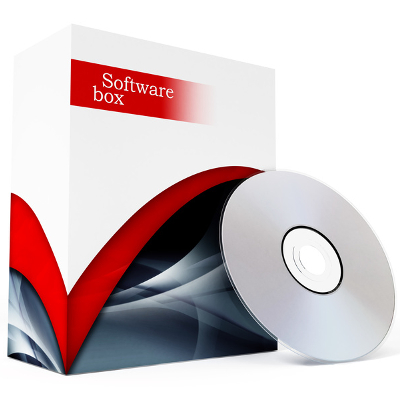
As a business owner, you should know that you shouldn’t abuse the software licenses that your business relies on to function, or use pirated software to fulfill that need. While there are many people do such things, the response from software companies in an attempt to stop such activities has created a system that can award those who exploit it.
First off, we want to make it clear that we don’t condone software piracy or the use of pirated software. Having said this, we also can’t–in good conscience–condone the strategies used by those who fight software piracy, either. A prime example is the track record of BSA | The Software Alliance.
Who We are Dealing With
BSA is the title of an international advocacy group that fights for the proper licensing of software solutions meant for business purposes. Members of this group include many well-known faces, including IBM, Adobe, Trend Micro, Apple, and Microsoft. According to the organization’s website, BSA “pioneers compliance programs that promote legal software use and advocates for public policies that foster technology innovation and drive growth in the digital economy.”
Admittedly, this mission seems perfectly fine, even admirable, at first glance. However, BSA undermines their mission statement through the tactics they have been known to use to accomplish their less-publicized, primary goal: stomping out pirated software by any means necessary, while making any business that possesses unlicensed software pay a hefty, hefty fine.
Using Social Media to Bribe Their Target Audience
BSA targets businesses that are “under suspicion” of using unlicensed software. However, for them to do so, there needs to be a reason to suspect these businesses in the first place.
To get this “probable cause,” of sorts, BSA has historically turned to social media. Using the marketing platforms supplied by the social media sites, BSA once directly targeted their audience, promising a cash bounty to those who turned over a business that used pirated software. There is even a Facebook page devoted to this campaign that seems to have been abandoned, but still provides evidence that BSA was speaking to a very specific audience: the employees of the businesses that BSA was after.
After all, who would know better than an employee whether or not a business was using a piece of software with less-than-legitimate origins?
The trajectory of these campaigns has gone from blatant to subliminal, as BSA started off by running advertisements that encouraged an employee to “Nail your boss. Report Software Piracy.” More recently, BSA has used more targeted social media efforts to focus in on employees like yours, encouraging them to turn you in for your assumed software piracy in exchange for a cash bounty. These bounties are scaled to the amount in damages that the reported company pays BSA according to their settlement.
If someone were to blow the whistle on a company and the settlement came out to something between $ 15,000 to $ 100,000, they could receive a bounty of up to $ 5,000. However, if the company in question was on the hook for $ 15,000,000 or more, the whistleblower could see as much as $ 1,000,000 coming their way.
The thing is, according to BSA, the organization “reserves the right to deviate from that schedule in its sole discretion.” This means that, even if someone blew the whistle and reported a company that had to pay well over $ 15,000,000, BSA could decide to collect that money and stiff the whistleblower.
Why This Should Be Worrisome to You
If you’re the one responsible for the pirated software being on the system, you’re the one who is going to be held responsible. However, if one of your employees is responsible for pirated software being on the system, guess who is considered responsible then?
Still you.
This is still the case if an employee uses the same software license on numerous devices within your business. What’s worse, if an employee who had done such things was ever to leave with a grudge, they could still be the one to report you.
So, if Pete ran a company, and Paul ran his IT, Pete would be the one that the BSA would go after if Paul installed pirated software on his network. In fact, if Pete was fined $ 25,000, Paul could expect a payout of a couple thousand dollars for an issue that he himself was responsible for causing.
Solving this Problem
First and foremost, you need to make sure that your network is completely free of unlicensed software. The way to achieve this is to run a comprehensive audit to identify and eliminate the kind of software that would interest BSA. As a result, even if BSA reached out, you could confidently welcome them in knowing that you wouldn’t be tripped up by something an employee did, either with malice or unintentionally.
For help with this audit and the removal of any unlicensed software there may be on your network, give Catalyst Technology Group a call at (317) 705-0333.
4 Resolutions to Keep Your Business Secure in 2018

With every new year comes great new opportunities, and 2018 is no different. However, change can be a good thing, and with a new year also comes more perspective and knowledge that you can use to make considerable improvements to the way you run your organization. Here are four ways that you can use developments in cybersecurity to help your business succeed in the new year.
Monitor Endpoint Security
One of the first things you need to check is how secure your endpoints are. By endpoints, we’re talking about any employee devices or workstations that access your business’ network. You need to ask yourself if your employees are using these endpoints as securely as possible. Do they have permissions that they need (or don’t need)? Do they misuse any permissions that they do have? These are all questions that will clue you in as to how secure your endpoints really are.
Your network security starts with your end users, and any risky situations that they find themselves in can reflect on your network. Your employees should understand how their actions can impact the way that your organization functions as a whole. In the same train of thought, your employees should understand the proper way to use devices, usernames, and passwords, so that hackers can take advantage of as few endpoints as possible. If you lose any employees, be sure to revoke their permissions so that you minimize the risk of unmonitored accounts becoming dangerous endpoints.
Apply Updates and Patches
One of the best ways to ensure network security is to keep your patches and security updates implemented as soon as possible. Cybercriminals and malware developers are always trying to overcome the security of software solutions commonly used by businesses and individuals. To counteract these malicious intentions, software developers are always fixing flaws that surface in a (hopefully) timely manner. Unless you implement these patches and security updates, you’re putting your business at risk.
Patching and updating your software solutions is the only way to make sure that your company is as secure as possible from threats. If you don’t take action now, you could very well be putting your company at risk of a data breach. You need to regularly patch your software solutions to make sure that hackers can’t take advantage of the latest bugs to infiltrate your organization.
Keep a Positive Attitude
Some of these resolutions might feel like you’re focusing too much on the negative, but there is always room to focus on the positive. Use your imagination a little bit and focus on what kinds of attacks you could potentially see against your business in the future. How would you protect from these attacks? You always want to make sure that you’re considering the best-case scenario.
To attain this standard, you want to take an honest look at what you’ll need to go one year without a cyber attack. You should then work toward this idealistic goal.
Cover Your Basics
Forgetting about simple security tactics can be the downfall of your business. Be sure to always follow password security requirements so that you can keep threats out of your network and accounts. Furthermore, you should implement two-factor authentication to make each hacker’s job even more difficult.
You should always be keeping your team in the loop, as well, ensuring that they know about any changes to procedure or new solutions implemented. Do you have any questions about how to optimize security in the new year? Let us know in the comments.

