Making the Switch from Apple to Android? Be Prepared!
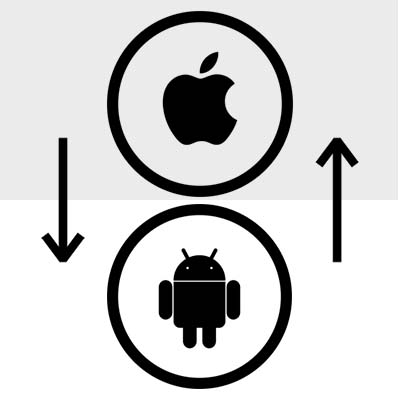
With so many options that don’t cost $ 800, the Android mobile OS gains more customers every day. If you were a dedicated iPhone user that is looking to switch to Android, you have to be cognizant of the things you will need to ensure that you are able to transfer the information you need, and be able to seamlessly pick up your new device without missing a beat. Here are some issues you should consider:
Making the Switch from Apple to Android? Be Prepared!
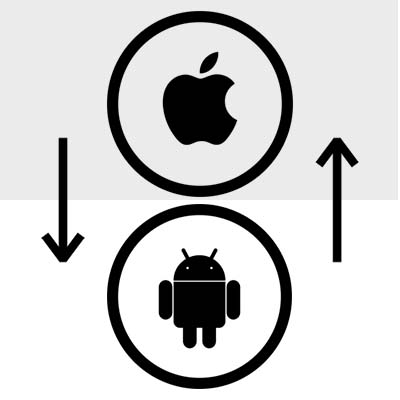
With so many options that don’t cost $ 800, the Android mobile OS gains more customers every day. If you were a dedicated iPhone user that is looking to switch to Android, you have to be cognizant of the things you will need to ensure that you are able to transfer the information you need, and be able to seamlessly pick up your new device without missing a beat. Here are some issues you should consider:
Making the Switch from Apple to Android? Be Prepared!
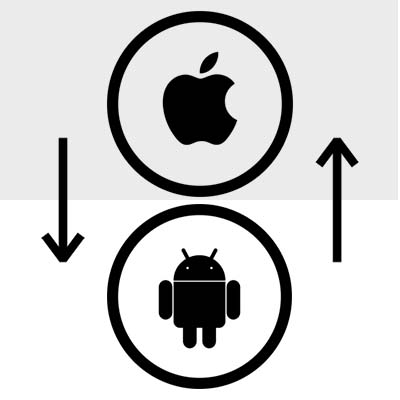
With so many options that don’t cost $ 800, the Android mobile OS gains more customers every day. If you were a dedicated iPhone user that is looking to switch to Android, you have to be cognizant of the things you will need to ensure that you are able to transfer the information you need, and be able to seamlessly pick up your new device without missing a beat. Here are some issues you should consider:
Applications
Apps are a big part of mobile computing; and, are surely important to you. Fortunately for the new Android user, they feature two of the largest app stores going. Both Google Play and the Amazon App Store feature thousands of useful Android applications, many of which are virtually the same as the app found on the Apple App Store. You will want to go through your phone and make a list of the apps you use the most and make certain that when you do switch, that the app is available for Android phones.
This may even give you the chance to consolidate the apps you use on your device. Since you will have to purchase all your paid apps that you want on a different platform, it becomes important that you have a strategy in mind when you switch as to not put too much financial pressure on yourself.
The Deactivation of iMessage
Once you’ve got your phone set up and your apps installed, you have to ensure that your messaging is on point. Since Apple’s iMessage utilizes a Wi-Fi connection (which isn’t the case with Android), you will not be able to receive texts from iPhones until iMessage is completely deactivated. Fortunately, Apple provides a tutorial on how to accomplish this. Once this is finished you should be fine to get SMS from people with iPhones.
Transfer Your Information
Transferring your data from one platform to another isn’t very easy, but users going from iOS to Android can make it simpler by using Google Drive. Here are the steps you have to take:
- Install and sign into Google Drive on your Apple device.
- Go to Menu > Settings > Backup and save all the data you need from the Apple device to Google Drive.
- You can then back up everything by clicking Start Backup. It will give you options on what you want to take and what you don’t mind leaving behind.
It seems simple, but this is an extraordinarily lengthy process, so keep the iPhone plugged in, and Wi-Fi on. Once you have your new Android device, all you have to do is sign in to Google Drive and you’ll have all the information you need. Simply download it and you are ready to roll.
What was the determining factor in your switch to Android? Would you continue to use Apple devices if their prices dropped? Leave your thoughts in the comments section below.
Is Your Mobile Device Safe from Malware?

Mobile devices are becoming more important in business use, which means that their security needs to be a serious consideration. While for most of its history, the telephone’s function was limited to sending sound, the new functions that these new mobile devices have give them more utility, but also make them more of a target for threats, including viruses.
Protecting a mobile device against viruses will require the installation of a mobile antivirus solution. This is despite the presence of Play Protect, an internal safeguard that Google has developed to stop malicious applications and updates. Play Protect scans everything in the Play Store, both when it is first added and whenever it is installed on a device, as it works to protect against malware and other threats that target mobile devices. Unfortunately, as security goes, Play Protect isn’t very effective.
On average, real-time malware detection rates hover at 94.8 percent. After four weeks, these rates rise to 96.9 percent. Play Protect’s rates are at 48.5 percent real-time and 66.3 percent after four weeks.
Installing an additional antivirus application can better protect your device. Even better, many of the applications with an above-average detection rate are available for free. By delivering the services of a comprehensive mobile security suite, many of these solutions are very similar to Google Play Protect’s intended purpose. However, some of these apps do have some downsides.
Some antivirus applications, for example Avast Mobile Security and McAfee Mobile Security, rely on ads for support. This may turn some users off. Norton Security Antivirus allows remote locking capabilities, but doesn’t block malicious websites.
Modern business requires a mobile device management strategy that keeps you secure against threats and issues of all kinds. Catalyst Technology Group can help you to identify and implement the security solutions you need, including the ones for your mobile devices. Call (317) 705-0333 for more information.
Tip of the Week: Protecting Your Company from Invoice Impersonation

While you should be sure to keep yourself apprised of threats, it could be argued that it is even more important for your employees to be aware of them. After all, they are the ones utilizing your business’ workstations, software solutions, and even Internet-based apps to facilitate their daily duties. You need to make sure that your employees are able to spot attacks and react to them properly.
While many of today’s employees do have to undergo some sort of security training as part of their employment, the increased sophistication of these attacks makes them more difficult to spot; and, subsequently, harder to react to. One of the most common ways that this occurs is through invoice impersonation attacks. These attacks send customized emails under an assumed name–usually one that is a real-world contact–that includes a link to an online invoice, where the user can download the invoice.
Instead of downloading the invoice, the victim downloads malware to their device. Ransomware is often spread in this fashion, hoping that the victims will download the invoice in a state of panic, wondering what in the world they are being billed for.
Warning Signs
To keep yourself from being tricked by an invoice impersonation attack, or any other type of phishing email, the best route is to provide training and remain aware of the warning signs.
One of the most common ways a hacker will take advantage of email is by sending a message demanding payment, with a link to make things convenient for the user to do so. The problem with email is that the user is forced to take it on good faith that the message comes from the proper recipient. If it were a phone call, you might recognize that the voice is different from whoever should be calling, and if it were a handwritten message, you might notice a discrepancy–but with a message with no identity, it gets considerably more difficult to identify a falsified message.
If you ever receive an email claiming to be from someone who needs a payment from you, there’s a good chance that the link leading to a “payment portal” is just a link to a ransomware program or other type of threat.
Securing Your Business
Phishing attacks naturally rely on the victim trusting the impersonation, so you can take advantage of this opportunity to sow the seeds of distrust–that is, to train your employees to identify emails and distrust anything suspicious that they receive in their inboxes. Your employees should always be wary of risk factors, but they should also attend regular training sessions that test how much they remember about cybersecurity best practices.
You can also take it one step further by implementing spam filters, malware blockers, and other security solutions designed to prevent infections in the first place. If you minimize the chances that your employees are exposed to threats in the first place, they are less likely to make a mistake that has great ramifications for your network security.
Catalyst Technology Group can equip your business with enterprise-level security solutions designed to augment and maintain network security for small businesses. To learn more about how you can manage the risk associated with security threats, reach out to us at (317) 705-0333.
Scam Leverages Email from a Reluctant Contract Killer

To many, email scams have become a joke. Sitcoms have throwaway punchlines that reference a character getting an email from a rich uncle in Nigeria, or some friend needing funds to get home from an overseas trip. One of these scams may not at first seem to be amusing, as it threatens the recipient’s life, but if read further, proves to be quite the drama.
Upon accessing their inbox to find an email with the subject: “Please read this it can be the most important information in your life,” the target opens the message to discover that there has been an evil plot taking shape to do them in. While this email is completely a scam, it is entertaining enough to review here, if only to show how creative cybercriminals can be.
The email itself informs the recipient that the sender, a professional hitman, has been hired to execute them. According to the email, this order was passed to the contract killer because the recipient’s “activity causes trouble to a particular person.” However, after studying the target, the hitman has had a change of heart and is therefore offering the target a chance to save themselves–something that will blackball the hitman and ruin the reputation built on twelve years of successful contracts.
The recipient then learns that the hitman was looking to get out of the game anyway, and so this offers a mutually beneficial solution. For 0.5 Bitcoin (worth well over $ 5000), instead of carrying out the kill, the assassin will instead turn over the name of the person who hired them, along with incriminating evidence to bring to the police. Of course, the hitman warns, the target should not go immediately to the police, as their investigation would take longer than the two days the target has to accept the arrangement.
Finally, the hitman promises to make contact again once the funds have been transferred, and apologizes for their career, stating:
“I really regret that you became my prey.”
Despite (or perhaps due to) the letter reading like the synopsis of a summertime Hollywood blockbuster, the scammer responsible has yet to collect any funds in the online wallet they provide in their letter. Of course, this may also be in part because of the demand of the 0.5 Bitcoin, which isn’t exactly pocket change.
Now that you know this, don’t be the first to hand over a few thousand dollars for an empty threat. Instead, if you happen to receive one of these emails, mark it as spam. This will help teach the spam filters that this is an unwanted email, and might help to keep it from reaching someone else’s inbox.
For more information to help you dodge the scams that cybercriminals leverage, give Catalyst Technology Group a call at (317) 705-0333.
Tip of the Week: How to Print Directly From Your Android Device

Have you ever tried to print something from your smartphone? Yes, we know that sounds kind of absurd–but it’s certainly not impossible. In fact, it’s often easier to do this than sending yourself an email with the attachment, or accessing the files on your desktop. We’ll go over how you can print a document or picture from your Android smartphone so that you can make things just a little bit simpler.
First, take a moment to think about how often you use your smartphone to access important documents via a cloud connection. Why waste time to print something out when you can accomplish largely the same feat just by connecting your device to your printer via Google’s Cloud Print?
First, you’ll want to check to see if your printer is Cloud Ready. You can use this web page to search for the product number to find out if it is or not. If it’s Cloud Ready, you can then access the wireless setup for your device in your printer’s software, which should be available on a connected desktop. Just make sure that it’s connected to your wireless network.
Depending on the brand and manufacturer of your printer, you may need to visit their website for instructions on how to set it up for Google Cloud Print. Otherwise, you should see your device in your web browser by typing chrome://devices into the search bar. If your device appears under New Devices, click on Manage. You’ll then be able to Register it. When you return to chrome://devices, you’ll see your printer located in the My Devices section, and you’ll be able to select it as a Print destination.
This next step involves downloading the Cloud Print app on your smartphone, which acts as an add-on to services like Google Docs, Gallery, and other apps on your phone. Once you’ve downloaded it, just navigate through Settings > Printing > Cloud Print.
The next time you find yourself in need of a quick print job, just check the settings of the app you’re working in. It will generally be accessed through the three-dot menu in the top-right corner. One of the options should display Print or Cloud Print. Afterwards, it’s only a matter of choosing which device you want to use.
Does your business need a hand with printing documents and other mobile-related issues? Reach out to Catalyst Technology Group at (317) 705-0333.
Tip of the Week: Know Exactly How Far It Is from Point A To Point B With Google Maps

Who needs a GPS device when you have all that you need, right in your pocket? We’re talking, of course, about your smartphone. Whether you have an Android device or an iPhone, Google Maps can make for a great alternative, and it sure beats trying to use an atlas. You can use Google Maps to chart the distance between any target destinations and your current location. You can even use it to get the total distance for an upcoming vacation.
Before you get started, take a moment to make sure that you have the latest version of your Google Maps app for multiple platforms, including iOS or Android. You can find it on the Play store or iTunes.
You can start by opening the Google Maps app and navigating to the place you want to measure distance to. All you do is drop a pin on the location by tapping it. You can then proceed to expand the menu at the bottom of the screen and tap Measure distance. The location will appear in a set of crosshairs on the map.
The next step is to add another point near your location. You can just use whatever bend in the road is closest to your current location. The app will then calculate the distance between your points after you place each one. Once you’ve accomplished this, just select Measure Distance.
One notable thing to keep in mind is that the app can only tell you the distance between your desired location and your current location if you took a direct route there. It’s likely that there will be lots of complications if you drove your car there in a straight line. To tell the driving distance from one location to the next, you must place points all along the streets you’ll use to get to your location. This lets you calculate the exact distance you’ll be travelling.
If you like these tips and tricks, share these blogs on your social media accounts!
Tip of the Week: Know Exactly How Far It Is from Point A To Point B With Google Maps

Who needs a GPS device when you have all that you need, right in your pocket? We’re talking, of course, about your smartphone. Whether you have an Android device or an iPhone, Google Maps can make for a great alternative, and it sure beats trying to use an atlas. You can use Google Maps to chart the distance between any target destinations and your current location. You can even use it to get the total distance for an upcoming vacation.
Before you get started, take a moment to make sure that you have the latest version of your Google Maps app for multiple platforms, including iOS or Android. You can find it on the Play store or iTunes.
You can start by opening the Google Maps app and navigating to the place you want to measure distance to. All you do is drop a pin on the location by tapping it. You can then proceed to expand the menu at the bottom of the screen and tap Measure distance. The location will appear in a set of crosshairs on the map.
The next step is to add another point near your location. You can just use whatever bend in the road is closest to your current location. The app will then calculate the distance between your points after you place each one. Once you’ve accomplished this, just select Measure Distance.
One notable thing to keep in mind is that the app can only tell you the distance between your desired location and your current location if you took a direct route there. It’s likely that there will be lots of complications if you drove your car there in a straight line. To tell the driving distance from one location to the next, you must place points all along the streets you’ll use to get to your location. This lets you calculate the exact distance you’ll be travelling.
If you like these tips and tricks, share these blogs on your social media accounts!
Project Management Tips From the Pros

If you’ve ever managed a major IT project, you’re probably well acquainted with Murphy’s Law: “Anything that can go wrong, will go wrong.” Every project is going to have some rough patches. The key to overcoming these challenges lays not with the execution of the plan, but with the preparation. Here are four things to consider when you’re planning out your next long-term IT project.
Know Your Needs
Believe it or not, understanding exactly what your company needs from a project and translating that into a well-defined strategy with realistic goals may be the difference between a success and failure. First, it’s best to look at the big picture.
- What is the desired result?
- What does the project do for your business?
- How will the implementation of this project affect other departments?
- Will the project directly impact clients/prospects?
- Will there be any downtime?
- Does the team need to be educated about this project?
Budgeting for the Unknown
Prices go up. Projects get delayed. Accidents happen. More often than not, you’re going to run into an unplanned incident during the duration of your project. The best way to make sure that your budget doesn’t come up short is by anticipating that there will be unforeseen expenses. Whenever possible, it’s preferred that you give yourself a bit of ‘wiggle room’ within your budget. Of course, you can’t predict the future – but you can look to previous projects for an idea of what sort of snafus you are likely to encounter. Giving yourself a bit of cushion when planning out your budget might end up saving you big time down the road. And if it turns out that you didn’t need that extra money, then congratulations! Your project was completed under budget!
Determine Benchmarks and Measurements
Especially important during long term IT projects is figuring out ways to measure and gauge the project’s progress. You will want to determine a plan for these measurements before you begin the project. This will help you maintain forward momentum, keep your budget in check and show areas that need improvements for the next time you have a similar project. Key performance indicators (KPIs) are ways to measure that success. Keeping track of the following metrics will help you get a grasp on the way your project’s progress throughout the execution:
- Actual cost
- Cost Variance
- Earned Value
- Planned Value
- Return on Investment
Too often in a project’s execution, only the project managers will know how the project is fairing. Everyone else is only privy to the sections of the project that apply directly to them. Project managers are there to drive the project – and part of that is communicating with resources – both inside and outside of the project. For example, if your project is going to require your network to be offline, giving advance warning to those who will impacted by this downtime is not only courteous, but keeps your project on track. There is nothing like having to delay your progress because there was an important meeting scheduled for the time you had planned on bringing the network offline.
There are many programs and applications available to those who are looking for ways to improve organization and communication throughout your project. Project management software gives PMs a unified solution where they’re able to track inventory, budget, KPIs, resources and a whole host of parts of a project in motion.
As with most things in life, projects rarely go as planned. The only thing that a project management team can do is make an effort to plan ahead, anticipate needs, and be ready to face whatever challenges are thrown their way. Do you have an IT project in mind but are unsure of how to manage and execute it? Contact Catalyst Technology Group today at (317) 705-0333.

