Tip of the Week: What You’ll Need to Leverage BYOD

Bring Your Own Device has a lot of benefits for businesses, chief among them being giving your users the opportunity to use their own devices for work rather than those provided to them. More often than not, they will benefit from easy-to-use apps on their preferred devices, allowing them to get more done throughout the workday. When you implement BYOD, though, there are various concepts that you have to consider in order to ensure productivity, flexibility, security, and profitability.
Small Businesses Need Comprehensive Communications

Does your business suffer from chronic miscommunication? Chances are that your business is not the only one. Small businesses often lack the ability to invest in solutions designed to cut down on communication problems in the workplace. To help your company’s workforce improve communication and collaboration, we’re going to discuss some of the many ways that you can implement technology to eliminate miscommunication in the workplace.
Here are some of the most important tips that we can offer, in no particular order.
Implement an Intranet
For those who might not be tech-savvy, one of the most difficult parts of communication comes from not knowing how to properly navigate around your own network. This could mean finding specific files, or moving about your organization’s cloud-based file storage system. An intranet can help not just these employees, but all of them, by providing a central hub where any critical assets that your business depends on can be seen at a moment’s notice. This clears up any confusion regarding where your employees need to go to access links to software or important information.
Take Advantage of Communication Solutions
If your organization has yet to implement a unified communications solution, it’s in your best interest to do so as soon as possible. A unified communications solution includes an email solution that’s used across your entire business’ infrastructure, a phone system that provides each of your employees with an extension where they can easily be reached (this is often a Voice over IP solution), and an instant messaging or video chat system that can be used to get in touch with employees who might not be in the immediate area. Basically, you want to provide your employees with ample opportunities to reach out to others in your business for assistance with any projects.
Make Important Information Easily Accessible
Have you ever browsed the Internet for information about a particular solution, only to find a whole lot of nothing? In most cases, the services that your organization uses will have detailed online documentation and frequently asked questions that will help you figure out what you need to know; yet, your internal processes may not have these questions or documentation as transparent. You can implement your very own knowledge center that can be located in an intranet, allowing your employees to find any vital information that they need.
Does your business need to implement more powerful communication solutions? If so, Catalyst Technology Group can help. To learn more, reach out to us at (317) 705-0333.
Project Management: What You Need to Know

Every business has IT projects they want to complete. Whether it is a small change like introducing a public cloud platform, or a large one like migrating all your data from four servers onto one, you have to expect situations will arise that will make you want to pull your hair out. To overcome the challenges that come with any major IT project, consider these four points.
Understand What You Need
By understanding exactly what your company stands to gain from any new IT project, and being able to properly strategize to meet those ends, you can really help mitigate the rate of failure of said project. Some questions you should ask before getting started include:
- What is the best result from undertaking the project?
- What are the project’s potential benefits?
- Will this project affect the ability for multiple departments to continue operations as normal?
- Will the project affect your relationships with clients/prospects?
- How much, if any, downtime will the project cause?
- Does your staff need to be informed about the status of the project?
Planning for Delays
There are a litany of potential issues that can cause delays to a project. Typically, during the duration of a project something that wasn’t in the game plan will happen and will set the implementation timeline back. To guarantee that your project isn’t going to cause headaches for more people than it has to, anticipating that there will be a hiccup or two along the way is a solid practice. Providing your implementation team some time to iron out the kinks can go a long way toward having a solution that is implemented properly and ready to be utilized. And, if for some reason no problems arise, you will actually come in under budget, which is great for every business.
Measuring Progress and Hitting Benchmarks
If you are taking on a large IT project, gauging the success of it can sometimes be difficult. By breaking up the project and setting up very clear benchmarks, the overall implementation will benefit. Since there are a lot of facets to every IT project, including budget, timeline, and the unforeseen inefficiencies that we talked about above, setting up a system to best understand where you are with a project is a must. The use of key performance indicators (KPIs) can substantially improve your overall understanding of the project. Catalyst Technology Group uses some of the following metrics when performing our IT projects:
- Actual cost
- Cost Variance
- Earned Value
- Planned Value
- Return on Investment
Communication
Of the four points in this blog, this is the one that is most neglected. Typically, it is the job of the project manager to, well, manage the project. To that end some managers don’t find it necessary for their resources to know the full scale of the project as they are traditionally only performing specific tasks. In our experience, to best drive a project home, and to get the best work out of your technicians, it is important that they are emotionally engaged with the success (or failure) of the entire project. Moreover, if the project has an effect on multiple facets of your business, communication is essential to ensure you aren’t hit with profit-killing downtime in moments when it is not completely expected.
There are many pieces of software currently on the market to help project managers run efficient projects. They have integrated options to ensure that communication is maintained and benchmarks are hit. These programs can make sure your team is keeping forward momentum, as it is essential to a project’s success.
Like most situations, an IT project will have unforeseen issues. To keep these issues from become problems that can cost your organization dearly, consider reaching out to the IT professionals at Catalyst Technology Group. Our technicians understand just how much technology means to the modern business and can help consult you on how to get what you need done right. To learn more, call us today at (317) 705-0333.
Do You Need Data Backup? The Answer: Absolutely

Data backup is something of a conundrum for many small businesses. The classic mindset is that they don’t think they need data backup because there’s no way they’ll be struck with a data loss disaster. Their office may not be located in a place prone to natural disasters, and the organization is so small that the assume they are off the hook when it comes to hackers. This doesn’t reduce the value that a good data backup system can offer, though.
Having a “it won’t happen to me” mentality will only make it hurt even more in the event that your business does suffer data loss. Many problems can result in data loss; hardware failures, end-user errors, surges and lightning, fires, and floods, can all leave you stranded. Here are three indicators that you know you need a proper data backup system.
You Regularly Use Contact Information and Other Data
Data that’s crucial for operations is of the utmost importance for your business. If you happen to lose it due to a disaster or a user error, you’re out of luck if you don’t have some sort of data backup system implemented. If your line of work depends on this data, you need to do everything in your power to protect it from any circumstances that could lead to its destruction or loss.
You Need to Access Historical Files and/or Records
Depending on your industry and the regulations that come with it, you might be required to keep a backup of your data. There may be other requirements as well, such as keeping your data off site or encrypted.
Your Employees Need It
Nobody is perfect. Even your most seasoned sales person might accidentally save over the only copy of your sales proposal template. Being able to quickly pull a single file or folder from a backup will save a lot of time and frustration. It’s also important to have a backup for your business if you want to ensure your employees’ retention. 60 percent of businesses that suffer a major data loss event file for bankruptcy within 6 months.
You Frequently Experience IT Troubles
If your technology isn’t the most reliable equipment out there, you should consider implementing a full data backup and disaster recovery solution. Hardware failure is a common reason why organizations lose data, simply because it seems to come out of nowhere. There are warning signs, though, if you know where to look. If your hardware starts to make strange noises, experiences operational inefficiencies, and is generally more trouble than it’s worth, data backup is critical.
You Don’t Have One At All!
To not be using some type of backup system is, in a word, risky. Ultimately, having a data backup and disaster recovery solution is a great preventative measure to take advantage of in a perilous and unpredictable technology field. Even something as simple as an onsite backup solution is better than not having one at all. However, you’ll want only the best solution for your business’s needs, so we recommend taking full advantage of our cloud-based Backup and Disaster Recovery (BDR) solution.
Could your business use a hand with implementing data backup and disaster recovery? If so, reach out to Catalyst Technology Group at (317) 705-0333.
Need A Better Method Of Software Acquisition?
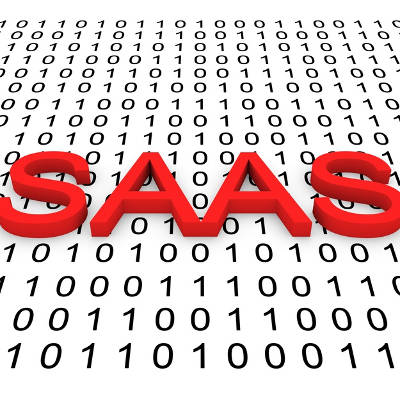
What are some of the critical business applications that your organization depends on in order to function? Perhaps it’s something as simple as an email solution, or your productivity suite. If either of these stopped working properly, would you be able to sustain operations? What if your software licenses ran out and you lost access to them? These are some of the many pains of traditional software acquisition, and a new method of this can help you make significant headway in managing your organization’s technology.
Software as a Service is a great way to keep your business’s software dealings as painless as possible. By adopting such a model, you can avoid the high initial costs of software solutions, which can allow you to invest in other ventures that might otherwise be impossible. Just consider how much it costs to purchase multiple software licenses at any given time. Software as a Service is meant to provide your business a better way to manage multiple software licenses without any of the unfortunate side-effects. You might be surprised by the number of opportunities it provides.
Consider how often you have to upgrade your software licenses during your business technology’s tenure on its infrastructure. When your older applications grow outdated or unsupported, they become a hindrance to productivity and security. Therefore, your only real option is to purchase licenses for new software, a cost which is practically unavoidable in the traditional sense. Remember, it’s only a matter of time before you have to replace even the best software solution.
Software as a Service allows your business to pay a flat monthly rate per user rather than go all-in on licenses for multiple copies of the software. Think of it like this; you’re paying for access to full versions of software, rather than actually owning it yourself. It’s kind of like renting it. For example, the convenience and affordability of renting an apartment that you aren’t responsible for maintaining, rather than taking care of a full-blown home, is definitely something to consider when looking for housing.
There is no real reason not to consider Software as a Service for your organization–especially if you’re outsourcing it to a managed service provider. Since SaaS allows each of your employees access to important applications through the cloud, you’ll save both time and resources that are better spent elsewhere. You won’t have to install the latest versions of each required application on each workstation, which is invaluable in and of itself. Furthermore, it’s much easier to update cloud-hosted applications, as you apply the updates and patches in one place rather than several–although this likely won’t be a problem, as your SaaS provider will likely handle this responsibility for you.
Some examples of a cloud-hosted Software as a Service solution include a hosted email like Microsoft Outlook or other enterprise-level email solutions, or productivity suites like Google’s G-Suite or Microsoft OneDrive. Overall, you’ll be hard-pressed to find a reason not to implement SaaS. To learn more, reach out to us at (317) 705-0333.

