Data Security Must Be a Priority for Your Organization
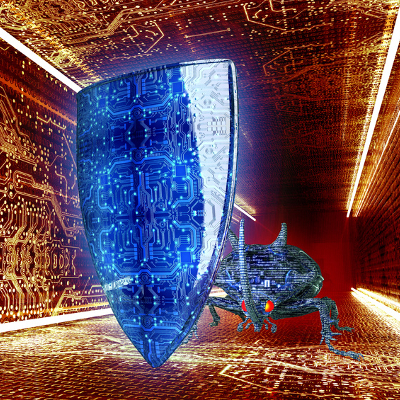
After 143 million people had their personal information put at risk in the Equifax data breach, it comes as no surprise that data security is an even hotter topic than usual. As much as you’d like to think that a breach like that would never happen to your business, this is an unrealistic hope that won’t do you any good if the threat of a data breach does come around. It is much better to be prepared.
Here are three means of securing your business through preventative measures.
Make Sure Your Users Are Familiar With Best Practices
You entrust your employees with your entire business, whether you mean to or not. After all, they are most likely to encounter a threat, and as a result are in the most contact with them. Are they prepared enough to carry that responsibility? Do they know how to recognize a phishing attempt, or an email that could potentially contain a nasty bit of ransomware? It is best if you take the time and educate your users on the warning signs of the various threats that are out there. Who knows–it may just be an employee’s vigilance that saves you from a major snafu.
Enforce Password Standards and Require Two-Factor Authentication
Your password is often the only bit of verifiable data that distinguishes you from someone else, from the computer’s perspective. Most password requirements demand that a password has a certain amount of characters, including a least one letter, one number, and occasionally one symbol with both capitalized and lowercase letters. While these passwords are considerably effective against someone trying to deduce your credentials, a brute force attack will likely crack it.
There is also the option of using a passphrase, which is a sentence that takes the place of the password that only you know. Either of these approaches work well, as a hacker will have no idea if you are using one method or the other, let alone which one. Two-factor authentication, or 2FA, is another effective means of securing an account, as it requires a second set of credentials that is delivered directly to you via a mobile device before it will permit access.
Use UTM to Help Defend Your Network
A UTM, or Unified Threat Management, tool is a comprehensive defense against threats of all varieties. Including a spam blocker to protect your inbox, enterprise-level firewalls and antivirus solutions to repel threats, and a content filter to keep your workforce away from risky websites, a UTM makes sure that your business’ bases are covered. In addition to these features, your threat reaction time can become much quicker, allowing you to respond to issues before they cause very much damage.
These three defenses are an effective way to minimize the risk of a data breach. For more best practices for maintaining and protecting your business, keep reading our blog, and reach out to us at (317) 705-0333.
Data Security Must Be a Priority for Your Organization
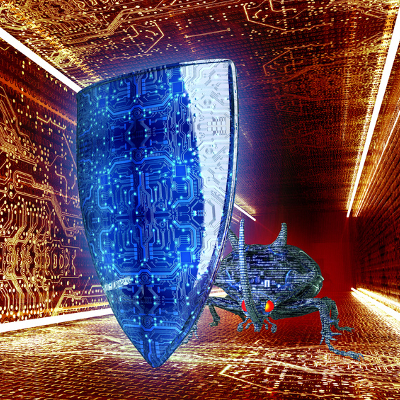
After 143 million people had their personal information put at risk in the Equifax data breach, it comes as no surprise that data security is an even hotter topic than usual. As much as you’d like to think that a breach like that would never happen to your business, this is an unrealistic hope that won’t do you any good if the threat of a data breach does come around. It is much better to be prepared.
Why Properly Managing Your Software Licenses Should Be a Priority

Every software your company uses comes with a license, even freeware like Google Chrome and Firefox. Often times, you’ll see the license during the installation process when you’re asked to opt into the terms and conditions. We know how easy it is to blow through the pages of legal mumbo jumbo, yet, at the very least you should have a grasp of the details pertaining to the license.
By ignoring such important information, you very well could be setting yourself up for trouble down the road.
Understanding Software Licenses
Software developers are the ones that determine the licensing details of their product, which includes terms such as where and how often you can install the software, whether or not you can redistribute it, what modifications are allowed, and more. By going through with the software installation process, you’re agreeing to these terms. This grants you use of the software, as well as holds you and your organization responsible should any of the terms be violated.
Protection from having the software shared and distributed without the developer’s consent (aka, theft) is one of the most common clauses found in software licenses. Additionally, if you read the fine print closely, you may spot some rather unusual terms. One of the more famous examples comes from Apple, which forbids iTunes users from creating missiles and nuclear weapons.
How Negligence Can Lead to Big Fines
For many programs, at the time of installation, the software is activated and automatically sends a message to the developer in order to authenticate the license. During this activation process, one thing that the software checks for is whether or not the particular license has been installed before, or if it’s active anywhere else. If this is detected, you won’t be allowed to proceed and use the software. In some scenarios, you may be able to still use the software and you won’t find out you’re doing so illegally until your mailbox is hit with a cease and desist letter from the developer.
Although, this worst-case scenario isn’t something to be too worried about. Typically, developers have protocols in place that allow them to catch this discrepancy and provide users with an offer to purchase additional licenses. In some cases, a business owner may even be offered
a site licensing deal which allows for the purchase of multiple licenses at a discount.
Software Auditors Want to Talk With You
One motivation for making sure your software licenses are all in order is the very real chance of an audit by a group like the Business Software Alliance (BSA). This is an organization tasked with looking into businesses suspected of abusing software licenses, like running multiple copies of Windows and Microsoft Office off a single license. Should you be found guilty of such an infraction, you’ll receive a letter in the mail that will pretty much ruin your day.
Now, you may be wondering how the BSA can even find out if a business is violating software licenses. Well, one tactic employed by the BSA is to offer whistleblowers that report software violations by their current or former employer thousands of dollars in rewards, along with full confidentiality. It’s a method that can really be effective if a particular business has any former employees that may be rather disgruntled.
Failing such an audit can lead to a major fine that ends up being way more than what it would have been to simply pay for the software licenses in the first place; or, worse yet, jail time. If you happen to receive such a letter accusing you of software license violations, then you’ll want to seek the counsel of a lawyer and the assistance of an IT professional.
How to Prevent Software License Mismanagement From Ruining Your Day
As is the case with the majority of technology-related woes, a proactive approach to managing your software licenses is the best way to prevent this problem. This includes documenting your software licenses. When doing so, be sure to keep information up to date like, how many users you have, who is using it, how many devices the software runs on, and where it is deployed. You’ll also want to track the expiration dates of all of your software licenses, along with the terms and conditions. Plus, be mindful that a typical software license will allow for a single user to install the software on perhaps a few different devices, like your workstation and home PC–which is NOT the same as splitting a single license with two different users.
It’s understandable how easy it is to overlook software licenses. However, software licenses are a necessary part of doing business, allowing for developers to protect their product so they can in turn create better versions of the software you use every day.
To understand the status of your company’s various software licenses, a good first step is to have Catalyst Technology Group perform a network audit. We’ll be able to investigate the compliance of your software, and take action to make sure that your business is in good standing. For help managing all of your company’s technology needs, call Catalyst Technology Group today at (317) 705-0333.

