Encrypt and Protect Your Data with a VPN
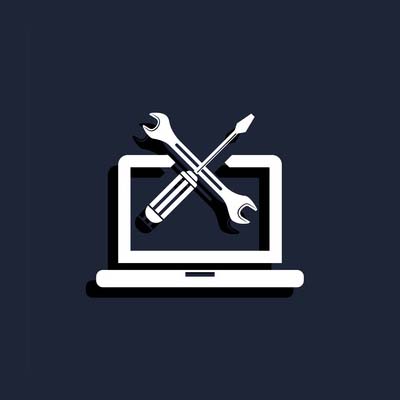
If you’ve ever felt as though someone was watching what you were doing while you were working remotely, either at home or in public, there’s a chance that you were right. Without a private Internet connection, it is a simple matter for others to watch your processes and steal the data you’re generating. Is there any way to protect your data as you work outside of the office?
There is fortunately a relatively simple means of doing so, through a virtual private network. You may have heard of virtual private networks, or VPNs, during the debate on net neutrality and the Federal Communications Commission’s verdict. Many plan to thwart the FCC’s plans to give Internet Service Providers the power to sell their users’ browsing habits to advertisers through the use of VPNs. In addition to defying the loss of net neutrality, VPNs can play a key role in your business and its security.
A VPN works by encrypting data as it is sent to and from important assets on a given network, including the Internet. The data is jumbled while in transit, so if it is intercepted, all the interceptor would see would be a jumbled mess of letters, numbers, and symbols. This renders the stolen data effectively useless to the thief, as the time it would take to manually decrypt the data makes it no longer worth it. With a VPN installed on your device, both the data you send and the data you receive is protected by military-grade encryption.
It might be helpful to picture the data you send as a letter, but instead of just sending your letter unprotected and vulnerable, you’ve locked it in a special box. This box can only be opened by another with the key, so if the box were to be intercepted in transit, the thief wouldn’t be able to open it. As a result, your letter to your friend is still safe.
It is for this reason that a VPN can help protect a business from data loss of any size. A word of warning, however: you will want to utilize a VPN that is suitable for use by an enterprise, capable of securing each device on your network. Catalyst Technology Group can help set your business up with a VPN that suits your needs. To get started, call (317) 705-0333.
How to Protect Your Business with BDR

How would your company react to the worst-case scenario of your technology failing during a critical moment? By this, we mean a server unit failing or a hardware failure causing a catastrophic loss of data. There are other situations where you experience a similar loss of data, including natural disasters that completely destroy physical infrastructure; yet, the end result is the same, and it keeps your business from functioning as intended.
Even something as simple as a hacking attack or user error could create complications for your company, impacting operations to the point where your organization can’t even run. In situations like these, it’s imperative that your company has a data backup and disaster recovery solution put into place. In practice, however, data backup and disaster recovery are two very different things. Both of them are crucial to the continued success of your business, though.
Data backup has traditionally taken advantage of magnetic tape that stores data. The reels are then kept on-site where they can be used in the event of an emergency. While these might sound adequate on paper, tape is actually one of the most inefficient ways to back up your data. In a worst-case scenario, you could lose as much as an entire day’s worth of data, and it could take hours to fully restore operations. Of course, all of this is still assuming that the natural disaster or data loss event wasn’t also enough to destroy the tape that you rely on to initiate a restoration. All of these combined factors make for a horribly inconvenient and difficult way to back up and restore data.
The ideal solution to your business’ data backup and disaster recovery woes is to implement a cloud-based backup and disaster recovery (BDR) tool from Catalyst Technology Group. Cloud-based data backups can happen more frequently because they take advantage of what are known as snapshot-based backups. These backups only occur for information that has changed since the last one was taken, which means you get more frequent backups throughout the day–often as every fifteen minutes. Since you’re taking backups more often, you will lose minimal data during a disaster. Plus, your data will be stored both on-site and in the cloud, ready to go for whenever you need it most.
The greatest asset that cloud-based BDR provides is that it can be restored to any connected device–including the BDR device itself–in the event of a hardware failure or similar disaster. This means that you’ll experience minimal downtime, which is a considerable benefit in itself. You won’t have to worry about finding a new server to replace your old one–at least, not right away. It provides your business with the sustainability to keep operations moving as intended, even under the worst circumstances imaginable.
To learn more about BDR, reach out to Catalyst Technology Group at (317) 705-0333.
Tip of the Week: 5 Reminders To Protect You Against Ransomware

The Internet is a vast place filled to the brim with threats, especially for businesses that need to preserve the integrity of their infrastructure and keep critical data safe. The Cisco 2017 Annual Cybersecurity Report states that ransomware is growing at a yearly rate of 350%, which is a considerable number to say the least. Here are five tips that can help you keep your business safe from ransomware infections.
Remember Your Employees
Often times it’s your employees who are the first to come into contact with ransomware. Ransomware is often spread through spam messages that lurk in the inboxes of your employees. It’s best to educate them on how to avoid ransomware in the first place, as it can quickly become a pain to deal with once ransomware makes its home on your network.
Don’t Pay the Ransom
Even if your data is threatened by ransomware, it’s not worth paying the ransom to get it back. The mindset you need to keep is that you have to assume the worst. What if you pay up and you don’t get your data back at all? You can’t trust crooks to keep their word. You’re better off reaching out to a trusted IT service provider for assistance with your predicament.
Take Regular Backups
Since you can’t trust hackers to hand over the decryption key, you’ll have to resort to a more reliable way of ensuring your data’s safety. Data backup can help you prepare for the day you need to restore your data following a disaster. The ideal data backup solution will take multiple backups of your data several times throughout the day, and send them to an off-site data center or the cloud for safekeeping. The idea here is to make sure that your data backups aren’t stored on an infected network so that they will work properly when push comes to shove.
Ensure Your Security is Up to Date
Ransomware is always trying everything it can to slip through the cracks found in enterprise security. Therefore, you must take a proactive stance by updating your network’s security protocol so that all known variants of malware can be kept out of your infrastructure. This includes updating your software solutions, including your operating system and applications, to ensure maximum security.
Be Wary of Email
As we mentioned before, ransomware prefers email as its movement medium. Encourage any and all users on your network to be cautious of any unsolicited messages–especially those that contain links and attachments.
Microsoft users who want to find out more about ransomware can do so at the Ransomware FAQ that is regularly updated in the Windows Defender Security Intelligence (WDSI) database of threats. If you want a more personalized approach to ransomware security, however, reach out to Catalyst Technology Group at (317) 705-0333.

