Tip of the Week: Why You Should Reconsider Your Best Practices
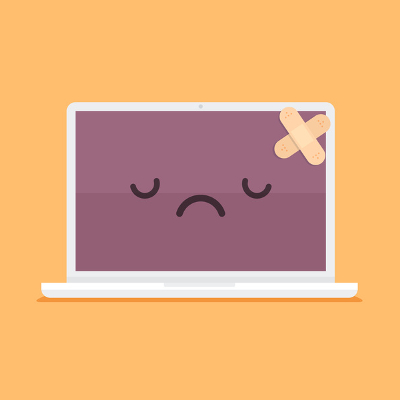
The term “best practice” has been used by businesses for years to describe the optimal way of performing a particular task. However, before fully adopting them into business operations, it is important for these practices to be examined and deemed to be beneficial to an individual company’s circumstances. If they are not, a company risks much by adopting a misplaced best practice.
The major problem is that “best practices,” while useful if applied properly, is a term that has largely become a buzzword for businesses to use in their communications. This is dangerous, as there is a lot put at stake based on the term “best practice” alone. Therefore, it is crucial that so-called best practices are reviewed and examined before a business puts strategies based on these practices into place.
This was the argument made by Professor Freek Vermeulen in his recent book, Breaking Bad Habits: Defy Industry Norms and Reinvigorate Your Business. An interview with the Harvard Business Review allowed him to discuss the phenomenon further.
To provide an example of how best practices may not always be of a business’ best interest to follow, Vermeulen discussed a South African bank called Capitec and how they relied on reverse benchmarking to identify how to become an outlier in their industry.
The practice of reverse benchmarking can be summed up as the process of examining how one’s industry typically operates in order to identity weak spots in accepted practices and improve internal business operations. This can often lead to the abandonment of what is considered the status quo, if not heavily modifying it.
Capitec’s examinations revealed that other banks in South Africa had a tendency to close at four o’clock in the afternoon. To abandon this status quo, industry-standard practice, Capitec not only extended their hours to enable those who worked during the day to see to their banking needs once their work day was over, they even implemented Saturday hours in many of their branches. As a result, Capitec has since carved out a healthy market share for themselves.
This account is just one example that shows how what is standard practice might not be what is best for the business following it. However, many businesses give some push back when directly asked why they follow the practices they follow. These businesses often will respond with some statement that essentially says “this is what is comfortable” or “this is how it has always been done.” These answers are a good sign that, according to Vermeulen, an organization needs to run a self-audit to determine if they are enacting practices because they benefit the organization, or if they are simply resisting change.
Furthermore, there is the risk inherent in assuming that something that made a business successful is automatically a best practice. As Vermeulen mentioned in his interview, many companies who have reached the top may have simply been lucky as they enacted risk-laden strategies, and most of the companies who tried similar strategies have long since failed and been forgotten.
Of course, changing established practices and patterns is not easy for businesses to do. Vermeulen notes this, stating that many companies will hold out until they have no choice but to make a change. This is usually done at the point where their profits and productivity take a hit. However, waiting until this point often makes change more difficult for these companies. According to Vermeulen, the key to avoiding unnecessary difficulty is simple: “Be proactive.”
By taking the opportunity to audit your business practices before your company is stuck in a life or death situation, you can more clearly see where your company is weakest. Better yet, you will be able to remedy these weaknesses before your company is at risk.
Catalyst Technology Group can help you evaluate your IT solutions to ensure that they are not contributing to any weaknesses that your company may suffer from. Call us at (317) 705-0333 for more information.
What Every SMB Should Know When Selecting an IT Service Provider

Identifying a qualified managed service provider can be challenging–especially if you don’t know what to look for. You should be able to gauge the worth of an IT provider based on a couple of key qualifications, just like you would if you were selecting an employee. What are some of the primary features that you want to look for in a managed service provider?
Industry Experience
For any employee or organization that you deal with, you’ll want to hire only those who have some sort of industry experience that they can call upon. In this case, you’ll want your MSP to have some sort of information technology background so that they know how best to handle your business’s technology solutions. There will always be experience and knowledge that only comes from hands-on experience, so be sure that your prospective IT talent has some to spare.
Quicker Response Times
Have you ever dealt with an IT provider or a technician who doesn’t know the definition of acceptable response time? You always want your technicians to acknowledge when work needs to be done and to complete it within a reasonable timeframe. Time-wasting IT resources don’t provide much value for your organization, and the same can be said for your employees. It might sound cliche, but time is money, and you want the resources at your fingertips who can best manage it.
Scope of Service
You should consider how well-rounded your managed service provider is. What kind of services do they offer for your organization? You’ll find that a managed service provider that’s good for multiple solutions is much more efficient and useful than one who specializes in only one topic. You need to find your business an MSP that can handle a wide range of subjects ranging from network security to disaster recovery, and everything in between.
On-Site Services
Most issues can be resolved without an on-site visit, but you should still insist on a hands-on approach from time to time for more intensive tasks. Your MSP should be willing to make the trip to the office to ensure that they can do their job properly. After all, it’s difficult to get any hands-on work done while not in the office–especially if it’s diagnosing a particular hardware issue that needs an on-site visit to address.
Does your business need help with technology management and maintenance? Reach out to Catalyst Technology Group at (317) 705-0333, your local and reliable managed service provider.
You Should Care About Blockchain Technology
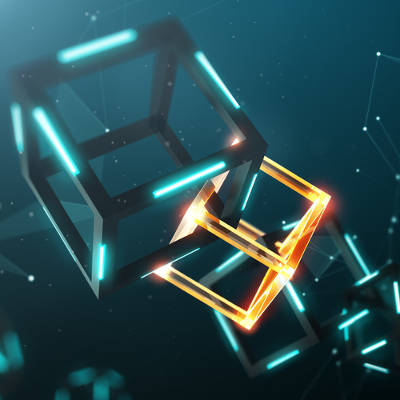
We often go into depth about technology, management, and other business-oriented topics, and occasionally we decide to talk about a technology that may not be all that familiar to people with the hope that a short primer on the subject will ultimately help our readers to become curious and do their own research to understand the technology better. With Bitcoin being a trending topic in the news, understanding what a blockchain is will help you understand how this technology will drive data security in the coming years.
First, What Is Bitcoin?
Bitcoin is a type of digital currency. Bitcoin doesn’t exist physically, such as coinage or paper money does, but instead exists in code form. The interesting thing about Bitcoin is how it’s generated. Users can utilize high-end computing hardware (even commercially available computer hardware) to “mine” for Bitcoin and simply invent the money. Granted, there is a limited supply of Bitcoin and generating even a small amount of Bitcoin requires a lot of computer resources and a lot of time. That said, Bitcoin has become a viable currency online for many online stores. At the time of writing this, a single Bitcoin is worth about $ 17,112 USD, compared to $ 27 back in 2009.
What is Blockchain?
A blockchain is exactly as the name suggests, a series of blocks that contain information, chained together to provide a reliable and secure accounting for whatever the blockchain is set up to measure. The technique of blockchaining originated in 1991 and was developed to timestamp documents to ensure they couldn’t be tampered with or altered. It has since been tabbed “The Internet of Value” since it functions as a form of database. The differences between traditional databases and a blockchain are numerous, however.
In a blockchain, the information that is shared is both confirmed and encrypted; and, distributed over a number of linked transactions; and, automatically replicated by each user that uses the blockchain, providing users of the chain a secure and tamper-proof ledger of secure activity. This activity can be exchanges in currency, cryptocurrency, medical records, shareholder records, etc.–any information that requires a itemized and uneditable database in which to relay information.
Uses of Blockchain
Blockchain technology has been described by industry professionals as the “new Internet”, but since a majority of people have never heard of it, we thought it would be good to provide some examples of technologies that would benefit from moving on from the centralized hosted technologies that we have today to distributed hosting like blockchain. Here are a few:
- Security: The decentralization of data makes it exponentially safter to save files in multiple locations.
- Data Management: The verification data is completely transformed and more robust with blockchain.
- Logistics: Individual goods can be traced to their origin, giving companies and consumers enhanced transparency.
- Investing: Smart contracts using blockchain provide strong security for crowd-based funding and other investment.
- Internet of Things: Provides a construct to assign automation for remote systems, and the smart contracts required to give their consumers peace of mind as many IoT devices come with some privacy concerns.
Blockchain and Bitcoin
With Bitcoin being a hot-button issue in financial circles of late; and, with other cryptocurrencies popping up all the time, you can see how blockchain technology creates a construct in which a digital currency could thrive. Since there will never be more than 21 million Bitcoins in circulation, people that choose to “mine” the Internet for this cryptocurrency do so with the understanding that today it would take a hundred years or more to mine one single Bitcoin. This ceiling protects the currency from inflation. Bitcoin miners have responded, building Application Specific Integrated Circuit (ASIC) systems to specifically mine for Bitcoins, but so many people have started to mine for them (especially as their value has started to increase) that new strategies have to be implemented in order for any of these miners are to hit paydirt, so to speak. Today, many of the so-called Bitcoin miners actually mine pools of data for small pieces of BitCoin.
What a Bitcoin is worth today is what the market for Bitcoins says it’s worth–no more, no less; and, since it uses blockchain technology, you can bet that any Bitcoin that is available, is legitimate. Since users expect almost 95% of all the Bitcoins there will ever be to be released by 2024, speculators are now saying that by then a single bitcoin could be worth a staggering $ 250,000. In fact, the demand is seemingly so high that some financial institutions have started offering investors the chance to invest in Bitcoin futures, suggesting that they completely believe in the stability of the Bitcoin market; a testament to the viability and reliability of blockchain technology.
The blockchain is definitely going to be a household name soon, but for now, we hope this article can give you a small look at the technology that will help the Internet of Things be the biggest shift in technological advancement this world has ever seen. Do you have any Bitcoin, or do you know about cryptocurrency? Do you think digital money is the future of currency? Leave your thoughts with us in the comments section below.
Security Should Come In Two Parts

As you run your business, you need to remember a few things. First, your digital security is an incredibly important consideration, as your crucial data could be tampered with or stolen outright. However, you can’t forget the shared importance of your physical security systems and how they will keep your business safe as well.
In today’s blog, we’ll review some of the considerations you need to make to keep your physical security up to par.
Access Control
The first step to keeping your business secure is by restricting who can gain entrance to your physical location, and from there, who can access different areas within it. This is accomplished by requiring some kind of identifier to be provided before access is granted, be it an ID card, a pin code, or even biometric data. Access control allows you to keep your location free of unauthorized individuals, and even lets you monitor the comings and goings of employees to catch any suspicious activity.
Identification – This is the key to access control solutions, as it establishes who you are and thereby what you are permitted to access by requiring some form of identification to enter certain areas. Often, security setups will require multiple forms of identification in order to authenticate your identity. This approach is known as 2FA, or 2-Factor Authentication. You’ve most likely seen this before–for example, if you’ve ever needed to enter a PIN number after providing a password.
Security and Monitoring
Quick–could you identify where everyone is in the building at this very instant, including visitors, clients, and others who have entered? Have you made note of where your visitors are supposed to be during their visit? Your security setup needs to include some means of keeping watch over your business–the most obvious component being security cameras, but your access control solutions can play a role here as well by keeping a record of what was accessed, when, and by whom.
Means of Communication
Communication and security go hand in hand. How else would you find out if your company had experienced a security breach? In order to allow this to happen, you need to provide your employees with numerous, reliable means of reaching out to share updates, alerts, and other need-to-know pieces of info.
Document Security
If someone has made the investments necessary to gain unauthorized access to your business, it’s a safe bet that they intend to turn as large a profit as they can. To do so, they will need to access your documentation, so you should ensure that all access to it is secured and only available to those who have been authorized.
Device Management: Of course, modern technology provides more ways to access data than ever before, which means you need to worry about more than just your company’s workstations. Mobile devices that can be used to access your data should be equipped with remote wiping software, including devices you distribute as well as those used under a Bring Your Own Device policy.
Employee Training
Your employees need to be involved in your security processes. They are the ones on the front lines, so they need to know what they are supposed to do to help preserve the security of your business. You need to make sure that your workforce is aware of–and follows–best practices that help keep your business safe.
Creating a Security-Minded Culture: One of the more effective ways of prioritizing security is to educate your employees about the realities of potential security risks. Make sure they understand the possible ramifications of a data breach, how potential threats can be spotted, and how to avoid falling victim to them. Each one of your employees can either be a benefit to your security, or can undermine it. Establishing a company-wide drive to be the former may just save you at some point.
How to Improve Your Physical Security
Consider what physical threats exist against your business. While you may have to contend with criminals trying to gain access to your business, threats to your physical security extend far beyond just that. You also need to consider the threat that natural events pose, such as extreme weather and the natural disasters that affect your area.
You need to ensure that your business’ key data and documentation is safe from risks of all kinds. A good way to accomplish this is to utilize a cloud solution to keep a secure copy of your data offsite, safely away from your office and the possibility of a disaster or intruder wiping out everything.
Catalyst Technology Group can help you ensure your data remains secure. Call (317) 705-0333 to get started.
.
Is VoIP A Part Of Your Business Yet? It Should Be

What is your business’s preferred method of communication? It’s usually email or some type of telephone solution. Especially for a telephony solution, you need to make sure that your communication infrastructure is designed specifically for your organization. To this end, a traditional telephone system could be holding your business back from achieving its most lofty goals.
Take a moment to think back to when you first implemented your in-house telephone system. You undoubtedly had to run a ton of wires to every single desk in your office just to have a phone at every workstation. There is also the contract that you had to sign with your local telephone company. Perhaps you signed up for a plan that included services you didn’t want or need, which is causing strain on your budget and prevents you from pursuing greater opportunities. And you can forget about adding new users to your phone system, as it would likely be a bigger pain than it’s worth. How can you take full advantage of a telephone solution, when the telephone companies that provide such a solution are so out of touch with the needs of a modern business?
The ideal approach to telecommunication in the business world is one that doesn’t place so many restrictions on its users and promotes flexibility. VoIP, or Voice over Internet Protocol, can use your business’s Internet connection to send and receive voices. Due to this, you stand to benefit considerably from the implementation of a hosted or in-house VoIP solution.
VoIP Cuts Costs
There are so many costs associated with implementing a traditional telephone system in your office. Considering how VoIP uses your Internet connection–something that you already pay for–you can save a bit on operational costs and eliminate waste. Your only concern is that your network’s bandwidth isn’t substantial enough to handle this extra burden, so you’ll want to work with an IT provider to ensure that this new benefit doesn’t become a liability.
VoIP Simplifies Your Infrastructure
Running cables and wires all around your office takes a huge amount of time, especially if it’s to be done right. This time eventually transforms into labor hours and costs. Since VoIP doesn’t require any additional wires installed in your office, and all you need is an Internet connection, adding new users is simple as can be. All you need to use a VoIP solution is the device itself, like a desktop or a smartphone, the VoIP application, and an Internet connection.
VoIP Offers Extra Features
VoIP allows your organization to take advantage of much more than just telecommunication. Depending on your business’s needs, VoIP also offers services such as video chat, instant messaging, and more. Adding these solutions to your VoIP client is possible, but if you would prefer separate applications, we also offer a Unified Communications and Collaboration system.
Regardless of your business’s needs, VoIP can offer your organization something that can benefit its operations. To learn more about VoIP, reach out to us at (317) 705-0333.
Tip of the Week: 11 Security Best Practices Every User Should Know

You might spend a significant amount of time thinking about your business’s security practices, but the same can’t be said for your organization’s employees. Unless you give them a reason to care about security, they likely won’t. The resulting apathy could eventually become serious problems that could hinder operations in the long run, or worse, expose your business to threats that could put your employees and your clients in danger.
In order to keep these instances to a minimum, consult the following cheat sheet. This will give your employees a great way to follow critical best practices.
Essential Cybersecurity Considerations
- Use the company’s network to store files: Always store your organization’s data on an in-house network. This is because any files stored locally on your desktop might not get backed up. Do not use personal cloud accounts, like Google Drive or Dropbox, to save or share company-owned documents.
- Never leave your workstation unlocked and unattended: Always lock your computer using the Windows Key + L shortcut before stepping away from it, even if only for a moment.
- Don’t connect unknown devices to your work PC: This is especially important for small devices like USB drives. You never know what could be on them.
- Don’t download or install applications without approval: If you download an app without permission from IT or a network administrator, you could cause problems for other employees. Always ask for permission before downloading or installing software.
- Don’t respond to unsolicited or suspicious emails: If you receive a message that has an unknown or unfamiliar sender, it could contain malicious ransomware or other nasty threats. Be sure to notify IT immediately so that they can investigate the issue. Be especially cautious around unsolicited proposals or resumes.
- Don’t accept support from unexpected callers: If you receive a phone call from someone claiming to be from Microsoft support (or other well-known companies), just hang up. These callers are often fraudsters hoping to remote into your PC and access company information.
- Adhere to password best practices: Keep your passwords strong and complex at all times, and never use the same password more than once.
- Get approval for mobile devices from your manager: Don’t use your smartphone, tablet, or laptop for work purposes until you’ve been granted approval. This is to keep company data as secure as possible.
- If you see someone, tell someone: If you think that something is out of the ordinary, like an intruder in the workplace, be sure to alert management. Visitors should not be allowed to roam around the office unattended.
- Think twice before clicking: If you’ve received a link in any correspondence, you should avoid clicking on it until you’re sure it’s from a trusted source. Links can often be considered cyber threats, especially those that are in spam messages.
- Report issues as soon as they appear: If you experience something that seems troublesome, report the issue to management immediately. Proactive vigilance is the best way to prevent downtime, and it only serves to make your job easier.
Print this list out and hand it off to any employees who could use training on security best practices.
Keeping the business secure isn’t just your responsibility–everyone should be involved in the process. By following this list of best practices, you stand to protect your business against threats that could harm operations. To learn more about how to secure your business, including external technology solutions that prevent issues from transforming into major problems, reach out to us at (317) 705-0333.
Why Properly Managing Your Software Licenses Should Be a Priority

Every software your company uses comes with a license, even freeware like Google Chrome and Firefox. Often times, you’ll see the license during the installation process when you’re asked to opt into the terms and conditions. We know how easy it is to blow through the pages of legal mumbo jumbo, yet, at the very least you should have a grasp of the details pertaining to the license.
By ignoring such important information, you very well could be setting yourself up for trouble down the road.
Understanding Software Licenses
Software developers are the ones that determine the licensing details of their product, which includes terms such as where and how often you can install the software, whether or not you can redistribute it, what modifications are allowed, and more. By going through with the software installation process, you’re agreeing to these terms. This grants you use of the software, as well as holds you and your organization responsible should any of the terms be violated.
Protection from having the software shared and distributed without the developer’s consent (aka, theft) is one of the most common clauses found in software licenses. Additionally, if you read the fine print closely, you may spot some rather unusual terms. One of the more famous examples comes from Apple, which forbids iTunes users from creating missiles and nuclear weapons.
How Negligence Can Lead to Big Fines
For many programs, at the time of installation, the software is activated and automatically sends a message to the developer in order to authenticate the license. During this activation process, one thing that the software checks for is whether or not the particular license has been installed before, or if it’s active anywhere else. If this is detected, you won’t be allowed to proceed and use the software. In some scenarios, you may be able to still use the software and you won’t find out you’re doing so illegally until your mailbox is hit with a cease and desist letter from the developer.
Although, this worst-case scenario isn’t something to be too worried about. Typically, developers have protocols in place that allow them to catch this discrepancy and provide users with an offer to purchase additional licenses. In some cases, a business owner may even be offered
a site licensing deal which allows for the purchase of multiple licenses at a discount.
Software Auditors Want to Talk With You
One motivation for making sure your software licenses are all in order is the very real chance of an audit by a group like the Business Software Alliance (BSA). This is an organization tasked with looking into businesses suspected of abusing software licenses, like running multiple copies of Windows and Microsoft Office off a single license. Should you be found guilty of such an infraction, you’ll receive a letter in the mail that will pretty much ruin your day.
Now, you may be wondering how the BSA can even find out if a business is violating software licenses. Well, one tactic employed by the BSA is to offer whistleblowers that report software violations by their current or former employer thousands of dollars in rewards, along with full confidentiality. It’s a method that can really be effective if a particular business has any former employees that may be rather disgruntled.
Failing such an audit can lead to a major fine that ends up being way more than what it would have been to simply pay for the software licenses in the first place; or, worse yet, jail time. If you happen to receive such a letter accusing you of software license violations, then you’ll want to seek the counsel of a lawyer and the assistance of an IT professional.
How to Prevent Software License Mismanagement From Ruining Your Day
As is the case with the majority of technology-related woes, a proactive approach to managing your software licenses is the best way to prevent this problem. This includes documenting your software licenses. When doing so, be sure to keep information up to date like, how many users you have, who is using it, how many devices the software runs on, and where it is deployed. You’ll also want to track the expiration dates of all of your software licenses, along with the terms and conditions. Plus, be mindful that a typical software license will allow for a single user to install the software on perhaps a few different devices, like your workstation and home PC–which is NOT the same as splitting a single license with two different users.
It’s understandable how easy it is to overlook software licenses. However, software licenses are a necessary part of doing business, allowing for developers to protect their product so they can in turn create better versions of the software you use every day.
To understand the status of your company’s various software licenses, a good first step is to have Catalyst Technology Group perform a network audit. We’ll be able to investigate the compliance of your software, and take action to make sure that your business is in good standing. For help managing all of your company’s technology needs, call Catalyst Technology Group today at (317) 705-0333.

